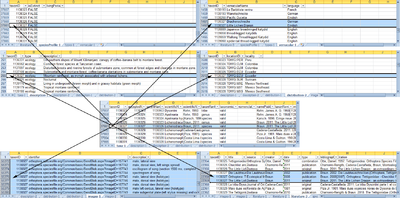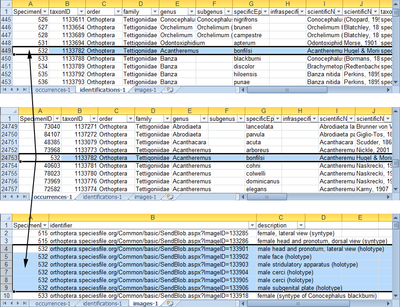Export dataset
In order to export datasets, you must be located at SelectTypeAdmin.aspx (reachable from the Admin link in the nav bar). Once there, clicking on Export dataset under Data import and export section will direct you to the SelectDatasetType.aspx page, providing you with two types of dataset: taxonomic checklist and occurrences. Additionally, each one can be generated in two formats: Darwin Core Archive (DwC-A), and Excel spreadsheet. Clicking on any link will start the dataset generation process during which you will see the progress of each component. Once completed, a Download dataset button will appear in place of the Cancel button. Clicking on Download dataset will allow you to download a copy of the ZIP file. Depending on you browser settings, you will be prompted to confirm you want to download the file and then either you'll asked to provide a destination folder in your computer, or the download will just begin and the file will be stored in your Downloads folder.
If unsure about which type and format of dataset better suits your needs, you may take a look at the following sample files:
- Taxonomic Checklist in DwC-A format
- Taxonomic Checklist in Excel spreadsheet format
- Occurrences in DwC-A format
- Occurrences in Excel spreadsheet format
In the next sections, you can see detailed information about the formats and types of datasets.
Contents |
Formats
The dataset generator provides two formats, each of which is packed in a ZIP archive. The files you'll find inside the ZIP archive will depend on the format you selected, and each one of them is capable of carrying the same information, it is just the storage format that differs.
Darwin Core Archive (DwC-A)
This format stores each component of the dataset in separate comma-separated values (CSV) files. This format should be picked when the dataset will be processed by DwC-A capable software, or by custom-made programs due to its simplicity.
Excel Spreadsheet
This format stores all the information in a single Excel spreadsheet file. Inside this file, each component is stored in a separate sheet (when the number of rows is too large, the component is split into more sheets). This format should be picked when the dataset is going to be manipulated by hand.
Dataset types
Two types of datasets are available. Each one is composed of a core component, and extensions. One of the columns of the core component identifies the row, and each of the extension components refers to core rows by such column to include supplementary data. The extension components are sorted by the core identifier column, making easy to locate the data when looking at core rows and its supplementary data.
Taxonomic Checklist
This type of dataset provides comprehensive information about taxa, including names, type specimens, geographic distribution, image links, descriptions, and vernacular names.
Occurrences
This type of dataset provides information about type specimens, including taxonomic placement (valid), depository, geographic location, history of identification and images.